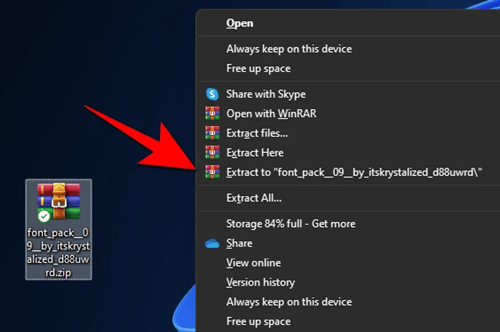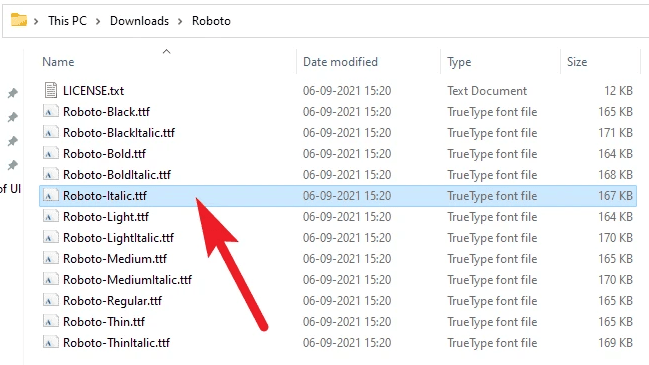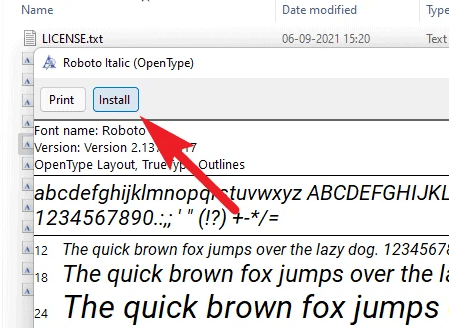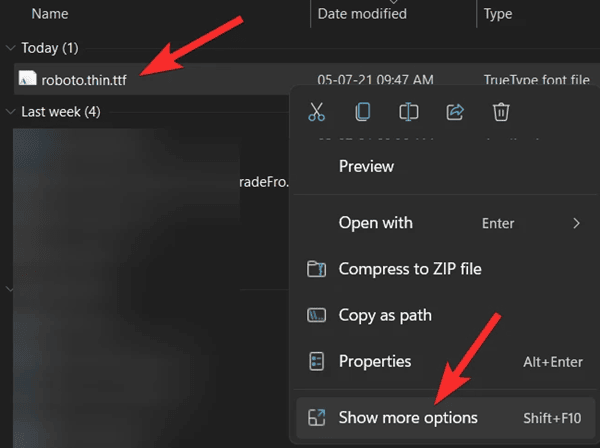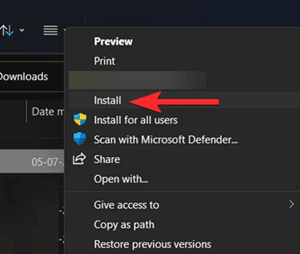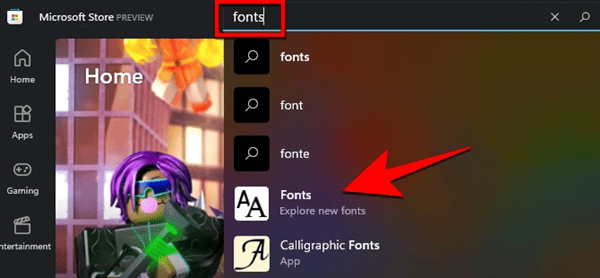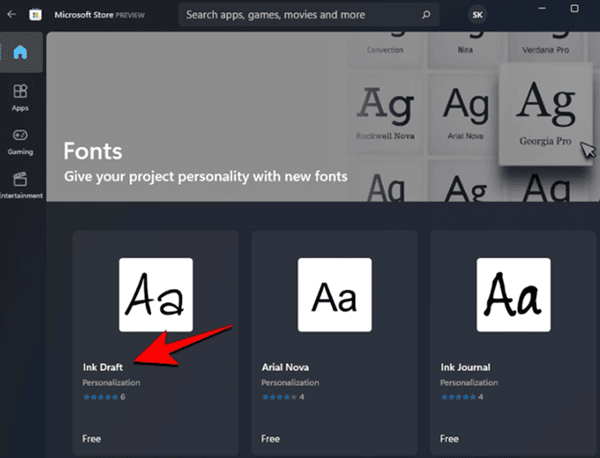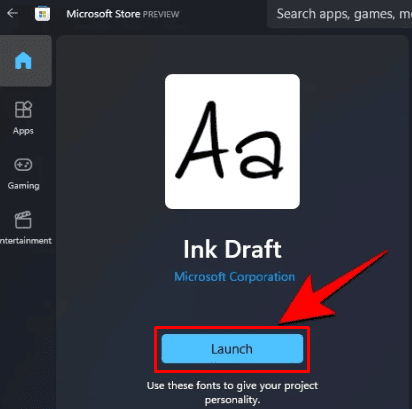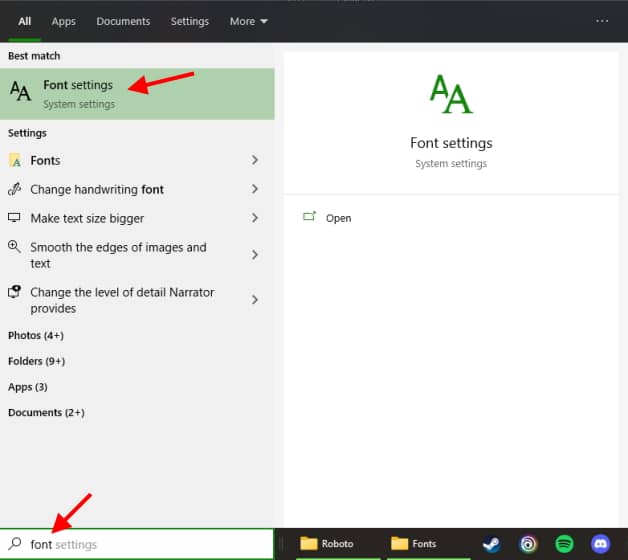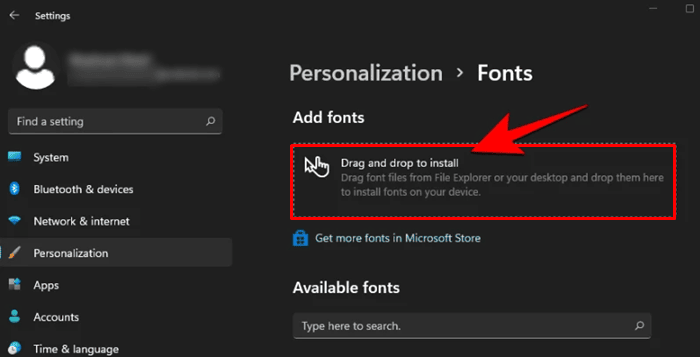So they want to add more new fonts, so their text looks attractive and unique. To do this, there are multiple websites where you can preview and download different types of fonts and install them in your windows 11. You can check out Google Fonts, DaFont, and FontSpace for more fonts. Furthermore, after selecting your desired fonts, you need to read how you can install new fonts on windows 11. We list out multiple methods, so pick as your need which one is easy for you and apply on your computer. Let’s get started. Also Read- How To Change System Language on Windows 11
Best Ways to Download & Install Fonts in Windows 11
Below, we mention some of the best ways to download and install fonts on windows 11. Some of the methods are applicable for all windows, and some are only for windows 11 as they add new features.
Best Ways to Download & Install Fonts in Windows 111. Download Fonts and Install Manually2. Download and Install Fonts from Microsoft Store3. Using Font Setting App
1. Download Fonts and Install Manually
As we mention you can download your desired fonts from the web and install them manually. It is the most used method among windows users because they don’t want to go for the long steps. If you don’t know how you can download and install, check out the below steps.
2. Download and Install Fonts from Microsoft Store
If you start using Microsoft’s operating system from windows 10, one more accessible option is to install fonts from Microsoft Store as it now comes in all the latest windows. Microsoft has recently improved their store and added more apps for windows flexibility, and they also have font features. You can also download your desired font from Microsoft Store; the steps are pretty easy. Please take a look at it. If you have selected some premium font from the store and do not want to spend money on it, you can try our first method, download it from the web, and install it manually.
3. Using Font Setting App
Windows has dominated the market for the last 10 years and improves its features day by day as the trend changes. Windows 11 gives you easy access to open up any setting. You can use shortcut keys or by searching in the start menu. In this method, we install fonts using the dedicated font app. It is only available in windows 11 you can learn more in further steps. You can pick any of these methods to add new fonts to your windows system. Once installed on your computer, these fonts can use it on any text editor, videos editor, or office documents that support fonts. That is the only one-time process after installing fonts. After that, you can use it anywhere on windows.