However, few platforms do not have GIF support. So, if you are using such an app that doesn’t have GIF support, you can use GIF Keyboard Apps. Using GIF keyboards is very easy; you need to open the app and use it. Do you want to use GIFs in your chat? Then here is the list of GIF Keyboard Apps for Android. First, use these apps to get quick access to GIFs. Then, pick any app from the given list and start sharing GIFs with your friends. Also Read- Best Emoji Apps For Android
List of Best GIF Keyboards for Android To Share GIFs
Go through the below list of the best GIF Keyboard apps for android. You can check out and pick one of your favorite apps according to your need.
List of Best GIF Keyboards for Android To Share GIFs1. Gboard2. Fleksy Keyboard3. Kika Keyboard4. TouchPal Keyboard5. GIF Keyboard by Tenor6. Go Keyboard7. SwiftKey Keyboard8. Facemoji Emoji Keyboard9. Bobble10. Emoji Keyboard Cute Emoticons
1. Gboard
Gboard is the default keyboard for the Android device. But everyone is not aware of it. You must once try out this app for sharing GIFs. This app allows you to add any media easily. This keyboard app is fast, secure, and it has AI-assisted prediction and much more. While chatting, click on the smiley icon next to the space bar and see the emojis, Bitmojis, stickers, and GIFs menu. Click on GIFs and search for GIFs that you want. You can click on the GIF you like and add it to the text box from the results. Download Gboard on Android
2. Fleksy Keyboard
The fleksy keyboard app is the funniest Keyboard to use. There are three tags available for GIFs recently used, categories and trending. You can also search for GIFs by entering keywords. It has excellent features like auto-correction, and it also supports different layouts. It supports more than 50 themes from which you can choose any as per your choice. The app is available in 40 different languages, and the best thing about this app is it doesn’t collect any personal data of the user. Download Fleksy Keyboard on Android
3. Kika Keyboard
Like other GIF keyboards apps, the Kika keyboard has a great collection of GIFs and emojis. In addition, it shows trending and popular GIFs, from which you can swipe through and use. Apart from GIFs, the apps also have some great features like typing gestures, next-word suggestions, auto-correction, and much more. The best part is if you don’t want to type in the text, then you can use the voice board. Overall, this app is not just the best Keyboard app, but it also lets you customize your Keyboard. Download Kika Keyboard
4. TouchPal Keyboard
TouchPal Keyboard is a popular keyboard app with unique features. There are different categories available from where you can choose GIFs. Search for GIFs and send them to your conversation. More than 5000 keyboard themes are available for free, with more than 300 emojis, GIFs, stickers, and smileys. The keyboard app has features like customization, split more, swipe typing, clipboard, and more. It also allows you to change the font, height, or width of the Keyboard. Download TouchPal Keyboard
5. GIF Keyboard by Tenor
The GIF Keyboard app works like a search engine. With this app, you can search for GIFs or videos directly from the Keyboard and use it. As a result, you will find a great collection of GIFs and videos. It has a vast library of GIFs, and it works very fast. Unfortunately, this app does not have an alpha-numeric keyboard, so you need to use your default keyboard to type in something. Download GIF Keyboard by Tenor
6. Go Keyboard
Go Keyboard has more than 200 million users globally. On this app, you will see a good collection of Emojis, GIFs, and themes. In addition, it supports more than 60 languages, and it allows you to change the keyboard background. In this app, you can add your photo as a keyboard background. In addition, almost all the features are available, including Auto-Correction, suggestions, gesture typing, voice import, etc. Download Go Keyboard
7. SwiftKey Keyboard
Swiftkey is an Android keyboard app with lots of unique features. You will not regret changing the original Keyboard to the Swiftkey keyboard. The Keyboard has GIF support with features like auto-correct and swipe typing. Using this app is also very easy; you need to click on the Emoji button on the Keyboard and open the GIF section to share any GIF. It has a great collection of GIFs from GIPHY. Download Swiftkey Keyboard
8. Facemoji Emoji Keyboard
Facemoji not only lets you use different emojis, but it also has support for GIFs. It has a vast library of GIFs. You can not only use GIFs in this app, but it also allows you to turn your face into an emoji. Using this app is fun as you can add a face to an emoji and share it with your friends. Download Facemoji Emoji Keyboard
9. Bobble
Bobble app supports GIFs, Stickers, and Emojis. One of the best things about this app is creating your avatar and creating GIFs and stickers of your face. In addition, it has features like speed typing, glide typing, Word correction, voice typing, and much more. It has a great collection of emojis, memes, stickers, GIFs, themes, and fonts. This app supports different languages like Hindi, Marathi, Tamil, Telugu, Arabic, and more. Download Bobble
10. Emoji Keyboard Cute Emoticons
This app is lass with tons of emojis, Themes, and GIFs. It is a top-rated app on the play store with a 4.3-star rating with 50 million installs. It is compatible with all popular social media like Facebook, WhatsApp, and Instagram. You can send smiley faces, GIFs, Stickers, and more. They also offer a variety of keyboard layouts, so you can pick a comfortable one according to your need and set it as default. In addition, it can boost your typing speed as they offer quick options for autocorrect and suggestions. Download Emoji Keyboard Cute Emoticons





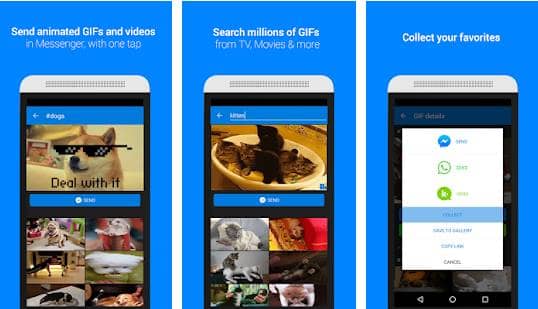

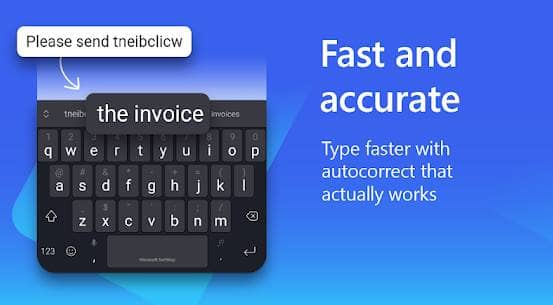


![]()